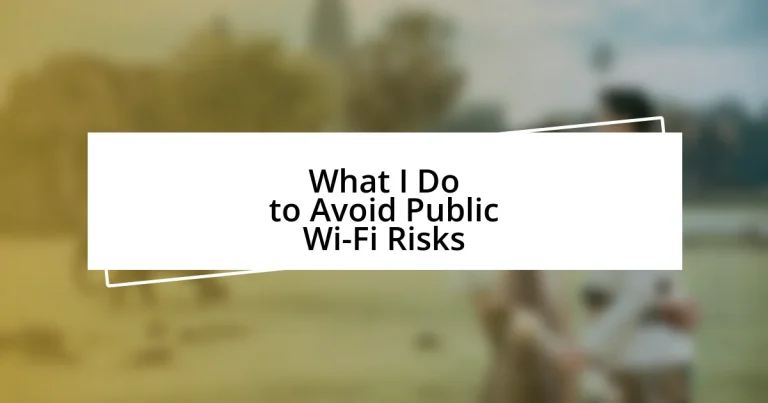Key takeaways:
- Public Wi-Fi networks are insecure, making it crucial to verify network names and avoid accessing sensitive information on them.
- Using a reliable VPN and enabling two-factor authentication significantly enhances online security when connecting to public networks.
- Regularly updating software and monitoring devices for anomalies can help close security gaps and detect potential threats early.
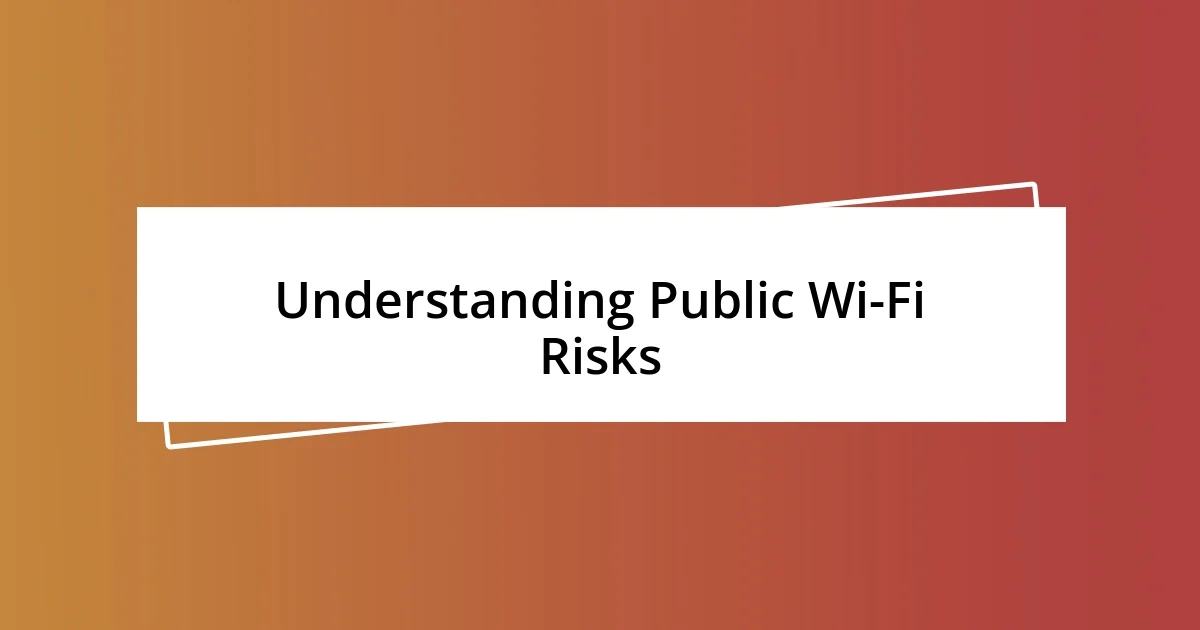
Understanding Public Wi-Fi Risks
Using public Wi-Fi can feel quite convenient, almost like a lifeline when I’m out and about. However, this convenience often comes with significant risks. I remember one time at a coffee shop, I needed to quickly check my bank account, and I skeptically hesitated—was that network truly secure?
Public networks are breeding grounds for cyber threats, where hackers can easily intercept unencrypted data. Just imagine the stress of realizing your personal information could be at risk with a few careless clicks. It’s unsettling to think that a simple task like checking an email could expose sensitive information.
Another major concern is the lack of security on these networks. Many people trust them implicitly, but I learned the hard way that not all public Wi-Fi is created equal. How would you feel if someone gained access to your private messages or banking information just because you opted for a free connection? That lingering worry is enough to make anyone reconsider their online habits on public networks.
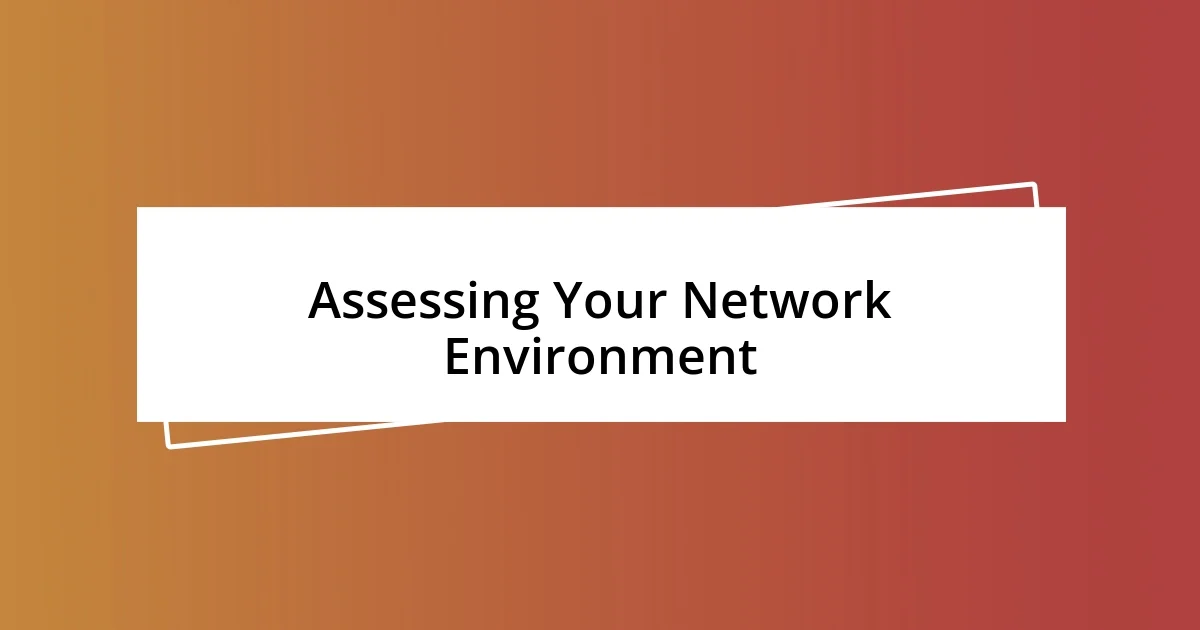
Assessing Your Network Environment
When I find myself in a new café or airport, I always take a moment to assess my network environment before connecting. It’s essential to check the network name for anomalies. I’ve encountered public Wi-Fi that mimics legitimate networks, but upon closer inspection, the name had subtle misspellings. This simple act of vigilance can save you a lot of heartache and stress.
Here are some quick tips for assessing your network environment:
- Check Network Name: Ensure it matches the official name provided by the venue.
- Use a VPN: A reliable Virtual Private Network encrypts your connection, adding a layer of security.
- Forget Network After Use: This prevents your device from automatically reconnecting to potentially risky networks later.
- Limit Your Exposure: Disable file sharing and make sure your sharing settings are set to private.
- Avoid Accessing Sensitive Accounts: If possible, save important logins for when you’re on a secure, trusted network.
Every time I approach a new Wi-Fi hotspot, I remind myself that a little caution goes a long way. After all, I’d rather enjoy my coffee without the nagging fear that someone is watching my every click.

Using a Virtual Private Network
Using a Virtual Private Network (VPN) is a game-changer for anyone concerned about public Wi-Fi risks. Whenever I connect to a free network, I always fire up my VPN first. It’s like putting on a digital shield that cloaks my data in encryption. I remember sitting in a bustling airport lounge when I decided to send a quick email. As I clicked “send,” I felt a wave of relief knowing my VPN was safeguarding my information, making me feel more secure against prying eyes.
In my experience, not all VPN services are created equal. Some may slow your connection speed, while others offer extensive security features, such as a kill switch that disconnects you from the internet if your VPN momentarily drops out. I once tried a free VPN out of curiosity and found it frustratingly slow, but when I switched to a premium option, the difference was night and day. I could stream shows and browse comfortably without sacrificing speed for security.
It’s important to choose a reliable VPN that suits your needs. I recommend researching user reviews and ensuring it adheres to a strict no-logs policy, which means your activities aren’t tracked while you enjoy the web. Asking yourself, “Am I truly protected?” can guide your decision. A good VPN not only secures your public Wi-Fi connection but also enhances your online privacy everywhere.
| Feature | Free VPNs | Premium VPNs |
|---|---|---|
| Speed | Generally slower | Faster, more reliable |
| Security | Basic encryption | Advanced encryption with added features |
| No-logs policy | Often unclear | Clear and strict |

Disabling Automatic Connections
Disabling automatic connections is a critical step in safeguarding your device. I remember the time I wandered into a coffee shop, eager to work. As soon as I opened my laptop, a pop-up beckoned me to connect automatically to available networks. A quick mental checklist reminded me to hit the pause button. By disabling this feature, I get to choose my connections intentionally, avoiding those sketchy networks that could compromise my data.
When I was traveling last year, I faced such a scenario. My phone automatically connected to a public Wi-Fi hotspot without me even noticing. It was only when I saw a notification for a strange network name that I started to panic. Imagine the vulnerability—my emails, photos, and personal information potentially exposed! Adjusting my settings after that incident has made a noticeable difference in my peace of mind. I now take pride in having full control over when and where my device connects.
It’s fascinating how something so simple can have profound implications on my security. I often ask myself, “How often do we rush to connect without thinking?” By choosing to disable automatic connections, I ensure that my device’s safety remains a priority. Every connection feels more secure when I confirm it’s a trustworthy network, letting me focus on what truly matters—like enjoying that delicious coffee!

Keeping Software Up to Date
Keeping software up to date is one of the simplest yet most crucial steps in maintaining my online security, especially when using public Wi-Fi. I distinctly recall a time when my laptop prompted me to install an update. I hesitated, thinking I’d do it later. But then I remembered a news story about how outdated software can leave me vulnerable to cyber threats. That little nudge to click “update now” suddenly felt like taking a necessary precaution, an action I was thankful I chose.
I often notice how many people overlook this vital task in the hustle of daily life. Updating software isn’t just about having the latest features—it’s about closing security gaps that hackers can exploit. I can’t help but think back to a friend who ignored notifications for weeks, only to find his personal information targeted by malware. Each update brings patches for potential vulnerabilities, so I make it a habit to check for updates regularly—not just for my computer but also for my apps and devices. It’s like regularly checking the locks on my doors; a little maintenance goes a long way.
There’s something oddly satisfying about knowing my devices are secure and up to date. I remember how relieved I felt after updating my smartphone during another trip, realizing that the new security features would protect me while I connected to unfamiliar networks. So, the next time you see that update alert, ask yourself: “Is this worth the risk?” I believe it absolutely is, because in the world of online security, staying updated is one of the best defenses you can have.
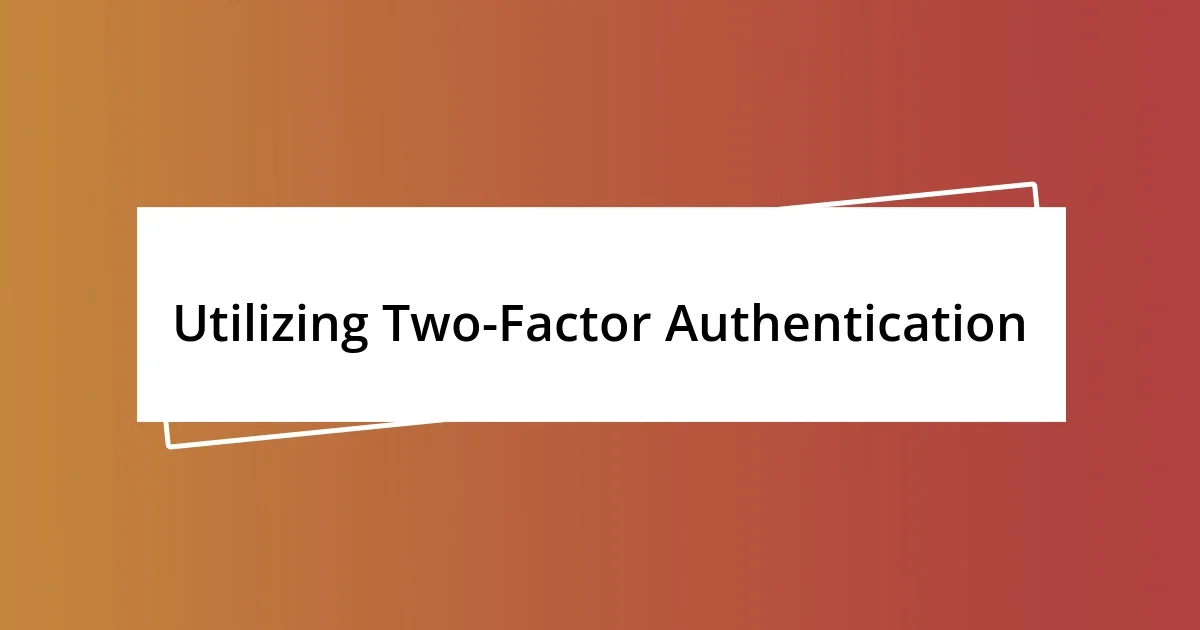
Utilizing Two-Factor Authentication
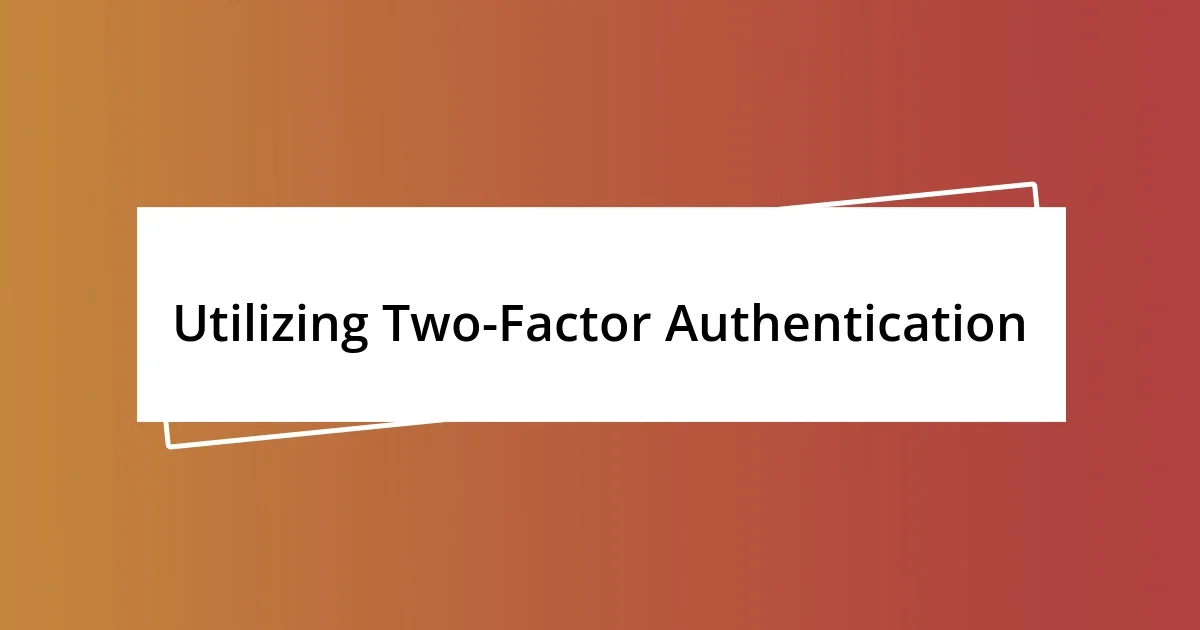
Utilizing Two-Factor Authentication
Utilizing two-factor authentication (2FA) has become a non-negotiable part of my digital life. I remember the anxious moment when I realized I had left my online banking app logged in while dining at a crowded café. Panic surged through me, but then I remembered I had set up 2FA. The added layer of security meant that even if someone accessed my account, they wouldn’t get far without my phone. That realization gave me peace of mind amidst the chaos of public spaces.
I’ve also seen friends fall prey to hacking attempts due to their reluctance to adopt 2FA. They often say it’s too complicated or that they don’t have time for the extra step. But I ask you: Can we really afford that risk? A quick text or app notification adds mere seconds to the login process but dramatically boosts security. Knowing that I’ve made that simple effort urges me to be more confident in my online interactions.
Interestingly, I’ve noticed that 2FA fosters a habit of mindfulness in me. Every time I log in, I’m reminded to check my security settings. It feels almost ritualistic. I mean, how often do we take our online safety for granted? With 2FA, I’m not just passively accepting risks; I actively participate in safeguarding my data, turning potential threats into manageable hurdles. Each log-in feels like I’m wrapping my personal information in a cozy, secure blanket, and who wouldn’t want that comforting feeling?
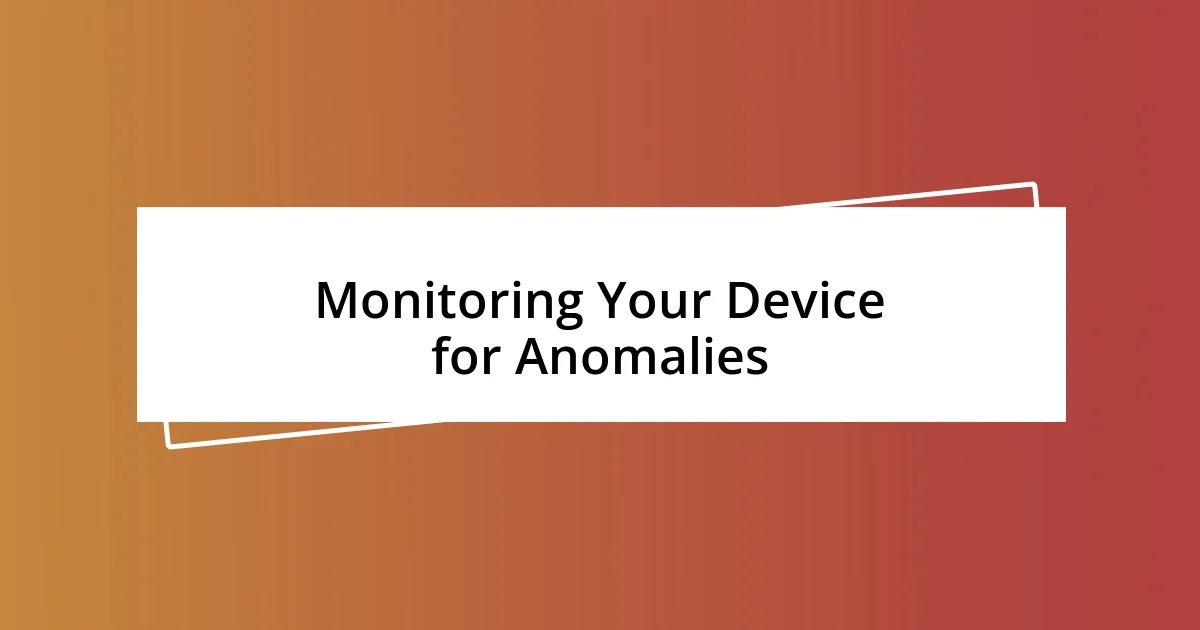
Monitoring Your Device for Anomalies
Monitoring my device for anomalies has become a routine part of my digital safety strategy. I can recall a time when I noticed my laptop running unusually slow, which raised a red flag. A swift check revealed unfamiliar programs lurking in the background—evidence that something just felt off. It dawned on me that staying alert to these subtle signs is crucial, as they can often be the first indication of a larger problem at play.
I find that regular scans can unveil hidden issues I might otherwise ignore. For instance, after a recent trip abroad, I scanned my device and discovered a suspicious login attempt from an unfamiliar location. My heart raced as I imagined what could have happened if I had dismissed that anomaly. It’s like having a personal security guard; constant vigilance ensures that I’m notified before a small issue morphs into a full-blown crisis. I now dedicate a few minutes each week to run scans and check for any updates or strange activity, feeling empowered by that proactive approach.
Isn’t it fascinating how technology can alert us to potential threats? When I receive notifications about unusual behavior, it feels like my device is speaking to me, reminding me to take action. I often think of it as a partnership—my device and I working together to ward off threats. This interconnectedness reinforces my awareness of the digital world around me and motivates me to remain diligent. Ultimately, monitoring for anomalies doesn’t just safeguard my information; it enhances my overall confidence in navigating online spaces.